Yes, Your Cell Phone Can Catch Viruses
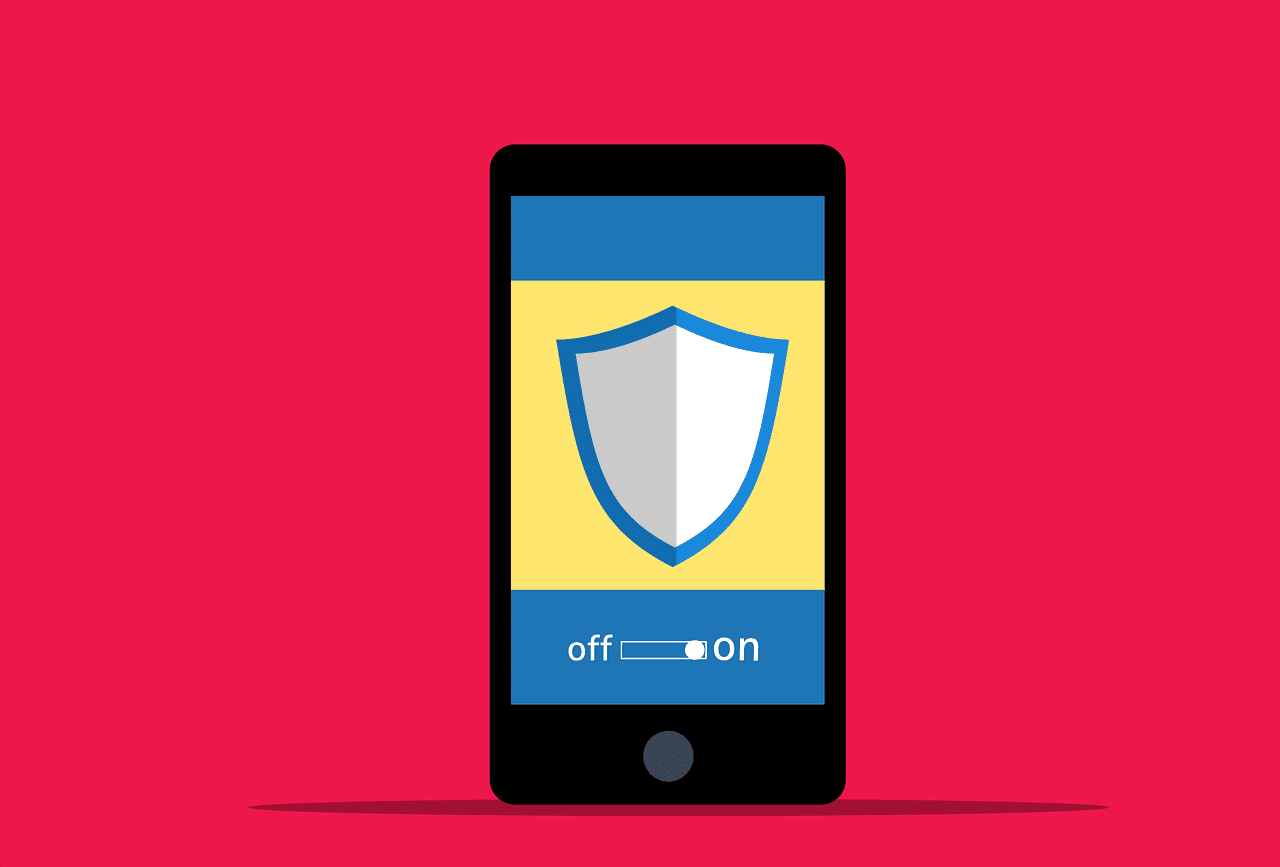
If you’ve been thinking your smartphone is immune to viruses, you need a reality check. Your smartphone is just as vulnerable to viruses and malware as your laptop, desktop, or tablet. It is, after all, every bit as much a computer as any of those other devices – and the first few months of 2022 saw a 500 percent increase in malware attacks on smartphones.
So, if you’re not using an antivirus app for your smartphone and taking other steps to protect your data, you could be vulnerable. Mobile ransomware, banking malware, spyware, short message service (SMS) malware, adware, and SMS trojans all pose a threat to your smartphone. Take the threat seriously and protect yourself – here’s how.
Use a Smartphone Antivirus App
One of the most important things you can do to protect your phone from malware is to install an antivirus app for phones from a reputable manufacturer. A smartphone antivirus app will scan any files, images, apps, PDFs, and other things you might download to make sure they’re not infecting your device with viruses and malware. You can usually buy smartphone-specific versions of popular desktop antivirus programs.
Enable Two-Factor Authentication
Two-factor authentication (2FA) adds an extra layer of security for password-protected accounts. Basically, when 2FA is enabled in your social media, email, and banking apps, you will need to keep your phone or smartwatch handy when logging in, so that you can enter a secondary passcode to access your accounts. 2FA is worth the slight inconvenience because it means that someone who gets ahold of your password won’t be able to automatically get into your accounts with just that information.
Turn on Your Phone’s Built-in Safety Features
Android and Apple phones both have built-in security features that can help you find your phone if it’s lost or stolen, or even wipe your phone of data remotely if it falls into the wrong hands. Turn on Find My iPhone or Find My Device, depending on whether you have an iPhone or an Android phone. If you misplace your phone, you can use these safety features to find it again by locating it on the map or making it ring even if the ringer is turned off. If someone steals your phone, you can use the find feature to wipe it from afar. You can even set the phone to wipe itself if it receives too many failed password attempts.
Use a Passcode to Lock Your Phone
While malware and viruses are certainly a threat, you also need to worry about the prospect of physical theft. If your phone isn’t password-protected, someone who steals it could gain access to your email, pictures, social media accounts, and even bank accounts with a mere swipe. Locking your phone’s screen with a password or biometrics can keep a thief out of your phone and away from your data just long enough to wipe it from a distance. Use a passcode of four to six digits, or turn on your phone’s facial recognition or fingerprint scanning feature.
Be Wary of Public Charging Stations and Wi-Fi Networks
A cyber criminal that manages to connect to your phone via its USB port could steal all of the data on your phone and you’d never be the wiser. But how could someone do that? Well, they can compromise the public charging stations found in places like the library, the airport, or your favorite local coffee shop. Instead of using public chargers, carry your own charger and outlet adapter with you, or rely on trusted USB ports like the ones in your laptop or in your car.
You also need to be careful when it comes to connecting to public wireless networks. Data sniffing tools make it fairly easy for hackers to see exactly what you’re doing online and to steal data like your banking info or email credentials. Invest in unlimited data so you can use your phone’s data connection instead of relying on public Wi-Fi networks, or use a virtual public network (VPN) app that can encrypt your activity and create a secure tunnel for your web traffic to travel through, safe from the prying eyes of hackers.
Your phone contains so much of your personal and financial information that you must take precautions to keep it safe. Make sure you’re using a reliable antivirus app for smartphones, and keep your data safe by taking the right precautions. You can’t be too careful now that smartphone malware is on the rise.






