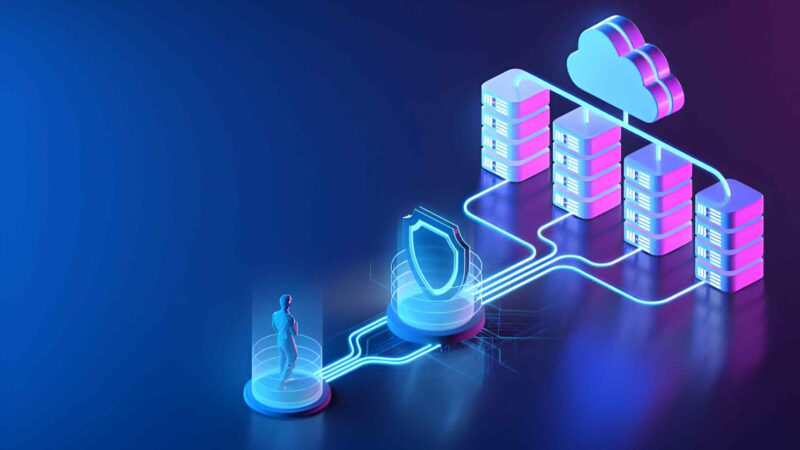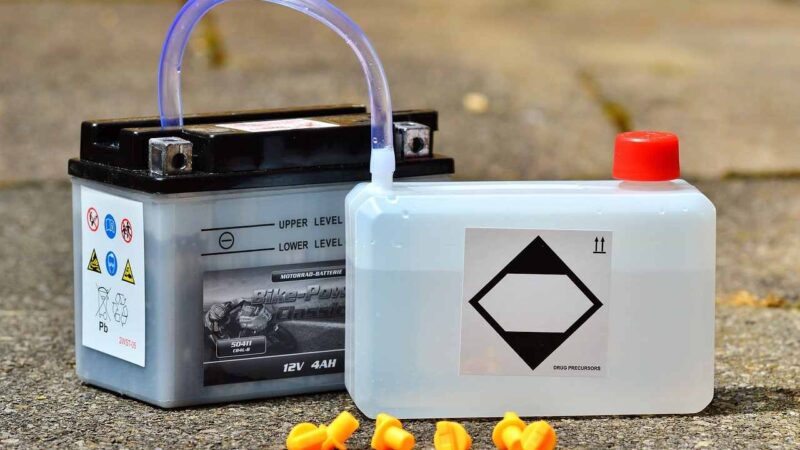A Beginner’s Guide to Dedicated Server Hosting
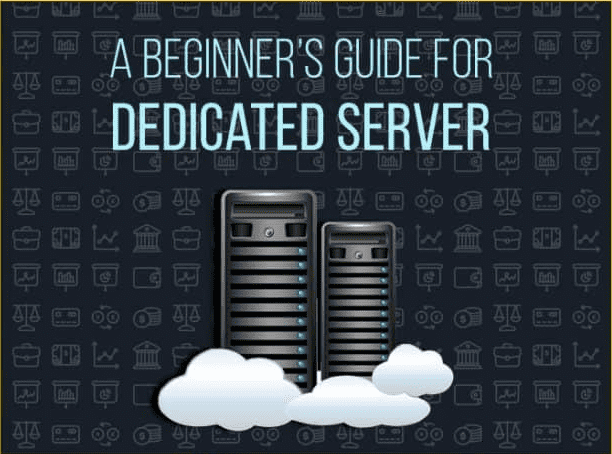
If you are running an online business, choosing a suitable hosting solution is one of the most important decisions you could take. While the market is teeming with a plethora of hosting solutions, none match the reliability, versatility, and control of a dedicated server.
In this brief post on dedicated server hosting, we will discuss everything related to dedicated servers-what they are, how they work and when you should consider renting one. In the end, we will also learn how to configure a dedicated server.
So, let’s dive in.
Dedicated Servers: An Introduction
As the name implies, a dedicated server is a physical server exclusively meant for your website/application/organization. With no one to share resources, you get to enjoy a range of advantages with a dedicated server including blazing-fast speed, performance, control, and security.
Dedicated servers stand in stark contrast with shared and VPS hosting solutions where the server resources are shared among multiple users.
You can avail of a dedicated server by purchasing a dedicated server hosting plan.
Dedicated servers bring in an array of benefits for your business:
- Enhanced Speed and Performance: As a dedicated server doesn’t share resources with any other hosting account, you get to enjoy uninterrupted speed and performance.
- Complete Control and Customization: In a dedicated set up, you have an entire physical server to yourself. So, you can configure the server as per the needs and preferences of your business.
- Robust Security: A dedicated server hosting environment implies no neighbors at all-physical or virtual. And the absence of neighbors means your site doesn’t fall prey to spam or malicious websites. As you get a unique ID address, your site is less likely to be blacklisted.
- Higher Storage: Dedicated servers offer plenty of storage space to accommodate the growing needs of your website. You can buy up to 2 TB of storage space in dedicated hosting plans.
While dedicated servers bring a horde of benefits, these come at a price. So, whether you decide to go for a dedicated plan or not depends on the priorities you have set for your business. Let us discuss the scenarios when a dedicated server is a good fit for you.
When to Consider Dedicated Server Hosting for your Business?
The primary factor you need to take into account when considering a dedicated server hosting plan is your website’s size. This is because a dedicated server is primarily meant for high-traffic websites and e-commerce businesses, as these sites need to be consistently fast and can stand no downtime.
In a dedicated server hosting setup, no one has access to your server, so they can’t get hold of your data. As a result, you’re better prepared to deal with attacks and threats. Besides, you never have to fret about running out of server space. So, if performance and security are of utmost consideration for you, choosing a dedicated server becomes vital.
That said, dedicated servers come with a price tag; they are far more expensive than their shared or VPS counterparts. So, whether you are ready to shell out a few extra bucks will be decided primarily by your IT budget and needs (present and future).
Typically, large websites need no compromise on the vital parameters of speed, performance, security and control and end up buying a dedicated server hosting plan.
Different Types of Dedicated Servers
So far, we have talked about the ability of dedicated servers to control and customize your hosting environment. Accordingly, you can broadly have two types of dedicated servers-managed and unmanaged. Please keep in mind that these aren’t two very distinct categories and, more often than not, you get a range of options lying on the continuum between a fully managed and a fully-unmanaged plan.
In a managed dedicated server, your hosting provider handles the various aspects of server management. This ensures your server (and your site) keeps up and running at all times and takes a lot of tasks off your hands, be it monitoring the servers, updating software, patching, and creating daily backups of your site.
An unmanaged dedicated server stands in stark contrast as you are all by yourself. This means the burden of all the aforementioned tasks falls on your shoulders. This option should be considered only when you have the technical know-how to manage your servers. Needless to say, the majority of users do better with a managed dedicated server as it lets you focus on the core aspects of your business.
What you choose-managed or unmanaged-depends largely on your experience in managing servers and whether you are prepared to spend additional time, money, and energy on server-related tasks.
How to Configure a Dedicated Server
By now, you must have decided if you are going for a dedicated server or not. The good part about dedicated servers these days is that they are a lot easier to configure than you might have anticipated. Let’s walk through the steps needed to configure any such server.
Step 1: Initiate the Configuration
If you have a hosting account, start the configuration process by logging in and opening your dashboard. Click on the dedicated server tab. You will reach a form where you can start configuring your server. Go ahead and select the CPU cores, storage and RAM as per your requirement.
Step 2: Decide the number of cores you need
First of all, select the number of CPU cores you need in your plan. The CPU is the part of your server that carries out the computation, and the core is the additional processing unit that enhances your CPU’s capabilities. As each core can perform one action at a time, multiple cores simply mean your server can perform many actions at one time and thus perform tasks more quickly.
How many cores you need depends on the computational power your site will require at any point in time. You can, accordingly, pick the option that matches your needs.
Step 3: Choose your Storage Solution
Once you are done with the cores, select the amount of storage you need. In this step, there is a chance that you are unable to view all the available options. This is because your choice of cores will dictate the storage options available to you. For instance, if you have chosen a 12-core processor, you may not be able to view lower storage options.
Another thing to consider here is the type of storage you want. Most of the hosting providers these days offer both Hard Disk Drives (HDD) and Solid State Drives (SSD) storage options. While the two differ in a lot of ways, in general, HDDs offer more storage while SSDs perform more efficiently. SSDs cost way a lot more than HDDs and the difference will be reflected in the total cost of your hosting plan.
Step 4: Choose RAM for your Server
RAM aka Random Access Memory affects everything happening on your server and if you run out of RAM, your site’s performance will be hampered. Your OS, web traffic, and applications all will affect your requirement for RAM.
For best results, choose a RAM size that’s a few notches above your current needs. This will give you some elbow room. And your server will have adequate resources to grow, now and in near future.
Step 5: Choose a Payment Plan
Once you have configured each aspect of your server, it’s time to select a payment plan. Most of the plans are flexible enough and offer the option of choosing either a monthly or a yearly billing frequency. When you have figured this out, go ahead and click on ‘Add Server’ to add the hosting plan to your cart. So you see, configuring a dedicated server is not as complex as you might have thought.
Harness the Potential of Dedicated Servers to Make the Most of your Online Business
For those of you who get a lot of web traffic or seek complete control of your hosting environment, a dedicated server is an appropriate choice. If you still have questions about dedicated servers, let us know. We will be glad to answer your queries.