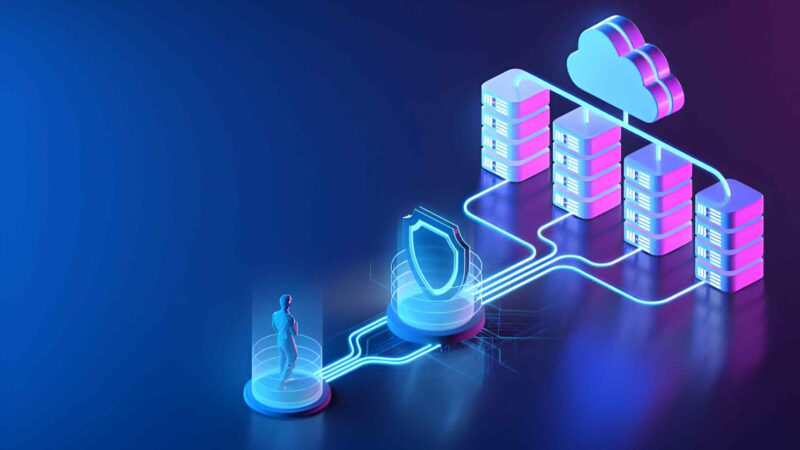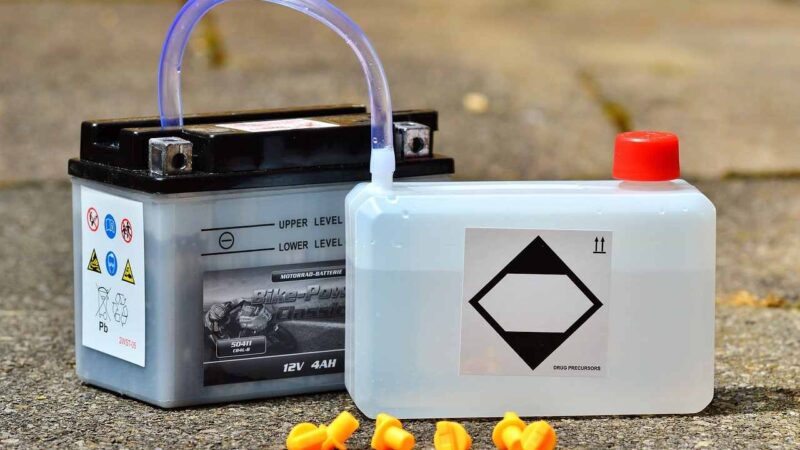A Fresh Start: How to Execute a Digital Declutter
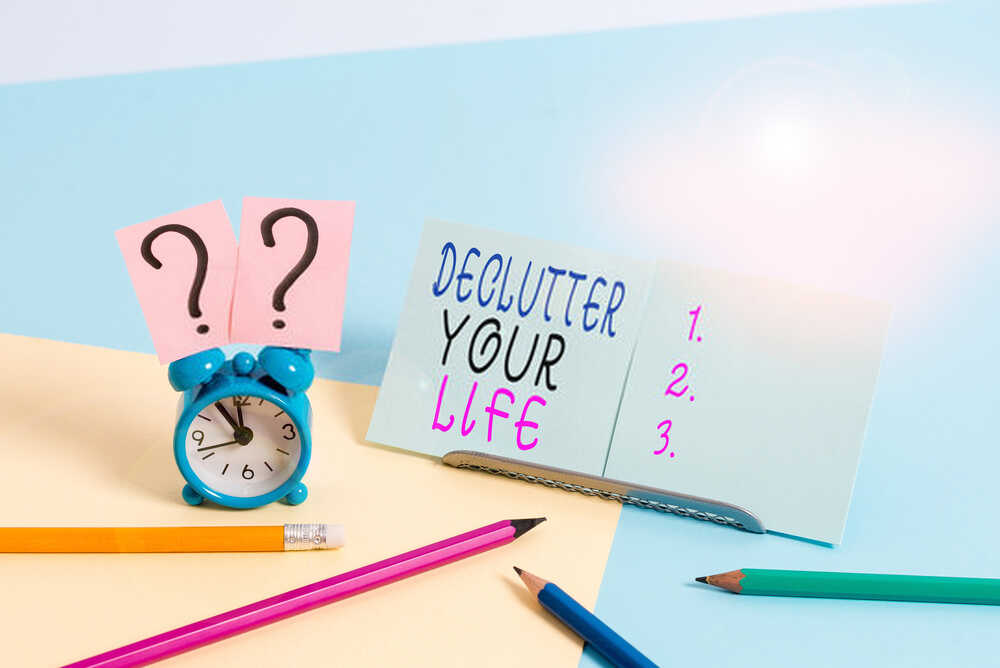
So, you’ve used smartphones and laptops for about ten years running. You’ve got hundreds of accounts in different regions of the internet, some of them holding a little bit of personal information you’d rather not share.
On top of that, your cloud storage is stuffed with old pictures, files, and messages that you don’t want to hang onto. Your hard drive storage is bogged down with even more of that information.
What you need is a digital declutter. This is the act of sifting through your digital presence and “cutting the fat,” so to speak. We’re going to give you some ideas on how to work through your digital declutter checklist in the most effective way possible.
Let’s get started.
Managing Your Digital Declutter
The first thing you should do is start to think about what you actually need on the internet. It’s easy to get sentimental about different things when you come across them because they signify an important part of your life.
For example, your old social media accounts that you don’t use anymore might have a message or two from an old friend. That might tickle something inside you and prompt you to keep that account.
You might also keep things hanging around because you feel like you might use them again. For example, some account on an ancient shopping website for which you still have a few reward points.
These little dilemmas become big issues when those websites get hacked. So, before you start, set limits on yourself and hold yourself to them. For example, say “I will not keep anything I don’t actually need.“
When you’re faced with a dilemma like the ones above, use your guiding principle to make the decision. In the case of pictures and personal media, ask yourself if you’ll ever look at those photos again.
Do they signify something important to you? Is there a particular picture you could save so you can delete the rest? That said, let’s look at the decluttering process.
1. Find Old Accounts
Finding old accounts is a stress-inducing idea for most people. Who knows where all of those old things are?
Considering that most adults have used the internet and various accounts for the better part of a decade, there are dozens and dozens of unused accounts out there for most of us.
The best way to find as many as you can is to look at your emails. If you’ve got old email accounts, start there and work your way forward. Search for particular platforms you signed up for, or search “welcome” and extend your search to the beginning of time.
You can typically find a lot of introductory emails from platforms that you’ve signed up for that way. Another thing to try is looking at your iCloud account or Google Drive for linked accounts.
If your phone or laptop keeps all of your passwords and you’ve had the same cloud account for a long time, odds are that a lot of those old accounts are in there somewhere.
As you sift through things, note that you can always create another account later. If you have to, those platforms are always there for you. Just delete anything you haven’t used in the last year and cross that bridge when you get to it later.
2. Delete Unnecessary Applications and Software
If you’ve downloaded something and you don’t use it, it’s taking up your precious space. That makes your computer run slower, wastes energy, and clouds your mental space as you search for other things.
The best way to do this is to run through your storage application on the device and pick through things one by one. Typically, your computer will let you know when something’s important for the hardware or desktop.
That said, don’t just run a bushfire through all of the things you don’t recognize.
Do your best to research the files that you’re not sure about. They might have a lot of value to something you use on a daily basis. The main thing is to delete anything that you recognize and know you won’t use again.
For example, say that you downloaded a file-retrieving software because you lost some pictures. In order to find the picture, the software had to run a check on your entire hard drive and make duplicates of all the files inside.
You got your pictures, exited the software, and went on with your life. The thing is, those duplicate files and the software are sitting there taking up a lot of space. So, delete that application and all of the files therein.
3. Pick Through Your Media
All of the photos, videos, and messages you have on your hard drive are clouding things up significantly. As much as we hate to get rid of photos, it’s a necessity sometimes. There are many ways to delete photos easily.
Pick through your photos and cut out all of the ones that you don’t really care about or remember. A lot of the time, a photo opportunity includes three or four extra photos that you never use. Plus, screenshots and different downloads populate in your photos as well, so those can go.
If you’re sitting on thousands of pictures and videos that you can’t get rid of, the best thing to do is to back them up in your cloud storage. Google Drive and iCloud are great places to put that information and keep it safe.
Plus, Google Drive offers 15 GB of free storage before you have to pay for anything. Apple iCloud offers 5 GB of free storage as well. Make two accounts on those platforms and you have 20 GB of free storage on your hands.
If you can’t widdle your data down to 20 GB of pictures and videos, you might have to invest in an external hard drive.
Need More Digital Declutter Tips?
Hopefully, our look at doing digital declutter hacks was useful to you. There are a lot of ways to get rid of excess information, though, and we’re here to help you find your way.
You’ll be a lot happier when your computer is free from that baggage. Explore our site for more ideas on how to declutter your computer, manage your accounts, and much more.